Some links in this article are affiliate links. As an Amazon associate I earn a small commission on qualifying purchases
In recent years, Software Defined Radios (SDRs) have completely changed the way we think about radio. Whether you’re deep into ham radio, dabbling in signal decoding, or just curious about what’s out there on the airwaves, SDRs offer an insanely powerful and flexible toolset. But like any piece of gear, there’s a bit to unpack. Let’s dive into what SDRs are, why they’re so popular, the tradeoffs involved, and what to consider before buying one.
What is a Software Defined Radio?
A Software Defined Radio is a radio communication system where traditional hardware components—like mixers, filters, amplifiers, modulators, and demodulators—are instead handled by software running on a computer. This means the radio becomes incredibly versatile. Need to decode digital voice? No problem. Want to watch the HF bands? Switch to a waterfall view. Looking to sniff out ADS-B aircraft signals? Just load the right plugin.
At the core of most entry-level SDR setups is a USB dongle, like the popular RTL-SDR software defined radio, which was originally made for DVB-T TV reception but has become a favorite among hobbyists.
Key Benefits of SDRs
- Flexibility:
With the right software, an SDR can monitor everything from shortwave broadcasts to local police or fire (assuming legal use in your area), decode weather satellites, or track aircraft and ships. - Wide Frequency Coverage:
Many SDRs can cover a massive chunk of spectrum, often from low kHz to several GHz. - Cost-Effective:
Compared to buying dedicated receivers for each band or mode, SDRs are cheap—especially entry-level models like the RTL-SDR V5 or Nooelec SDR. - Open Ecosystem:
There’s a vibrant community around SDR software like SDR#, HDSDR, GNU Radio, SDR Console, and more. Constant development means more features over time.
Important Tradeoffs and Challenges
Let’s be real: SDRs aren’t perfect. Here’s where things get interesting—and maybe a little frustrating.
1. Price vs Performance
- Entry-level SDRs (like the RTL-SDR) are affordable and great for scanning or spectrum viewing, but they’re limited in dynamic range and sensitivity. You’ll miss weak signals that a more expensive rig might pick up.
- Mid-tier SDRs like the SDRplay RSP1A or Airspy offer better filtering, noise reduction, and performance on crowded bands, but cost more.
- High-end SDRs, like the FlexRadio or Icom IC-705 (with built-in SDR capability), offer top-tier performance, but come with a premium price tag.
2. Hardware Limitations
- Many SDRs don’t transmit (they’re receive-only), which is fine for SWLs or scanner enthusiasts but limiting for amateur radio operators who want to get on the air.
- Front-end overload can be a problem on cheaper SDRs. If you live near a broadcast tower, your SDR might get swamped unless you use filters.
3. Software Complexity
- SDRs shine because of software—but that also means there’s a learning curve. Installing drivers, configuring decoders, setting gain levels, and dealing with sample rates can be intimidating.
- Some setups require virtual audio cables or networked audio to work with third-party programs like WSJT-X (for FT8) or fldigi.
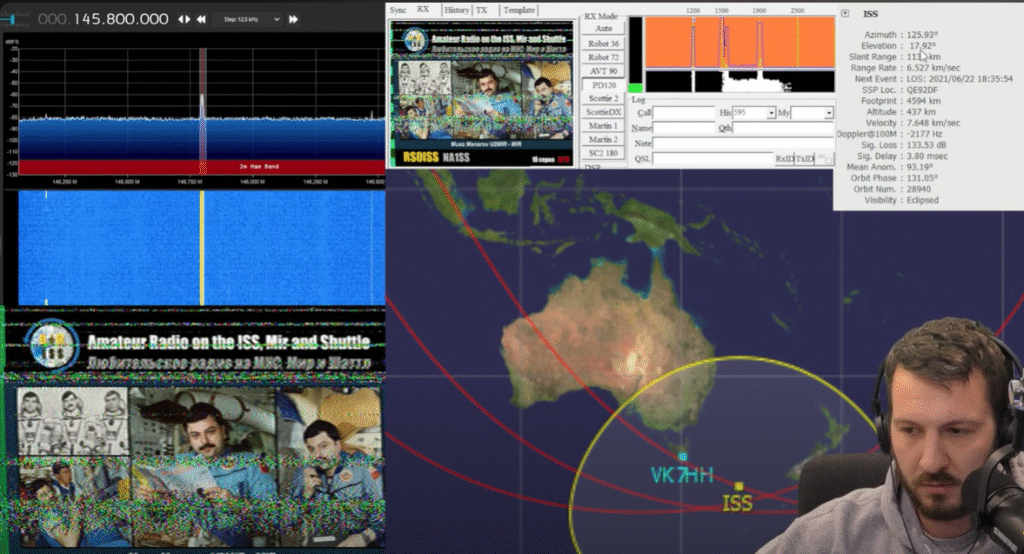
Things to Consider Before Buying an SDR
If you’re in the market for your first (or next) SDR, here are a few things to keep in mind:
- What do you want to listen to?
HF (shortwave)? ADS-B? FM broadcast? Ham radio repeaters? Knowing your target use case helps narrow down options. - Do you need transmit capability?
Most SDRs are receive-only, but options like the HackRF One or LimeSDR offer transmit—though they’re better suited to experimentation than reliable ham radio operation. - PC or Raspberry Pi?
Most SDRs work well on Windows, Linux, and Raspberry Pi. Some even run standalone (like SDRPlay with SDRuno via Raspberry Pi image), so think about where you want to use it. - Form factor and antennas
Portability can be a plus. But antennas matter—don’t expect the included telescopic whip to work miracles. Invest in decent antennas or wideband discones depending on your goals.
Real-World Uses of SDRs
- Ham Radio Monitoring: Great for spotting DX on the HF bands or decoding FT8 signals using an SDR as a panadapter.
- Scanning and SDR Trunking: Use software like Unitrunker to follow trunked radio systems.
- Weather Satellite Reception: NOAA weather image decoding from satellites like NOAA-18 with an RTL-SDR and appropriate antenna.
- Aircraft Tracking: ADS-B receivers using SDRs feed into services like FlightAware.
- Educational and DIY Projects: Many use SDRs to teach signal theory, modulation, or build homebrew projects around them.
Final Thoughts
Software defined radios have earned their place in the shack. For those in ham radio, they’re not just a curiosity—they’re a tool that can change how you interact with the spectrum. Whether you’re using an RTL-SDR software defined radio for scanning, or a full-featured FlexRadio for HF operation, SDRs give you visibility into the bands like never before.
There’s no one-size-fits-all SDR. The best choice depends on your needs, budget, and willingness to tinker. And while there’s a learning curve, the rewards are huge—especially when you start pulling in signals you never thought possible.

SDR FAQ – Common Questions
Q: Can I transmit using an RTL-SDR?
Most SDR’s are receive-only. If you want to transmit, look into radios like the HackRF One or full-featured transceivers with SDR capabilities such as a Flex or Icom.
Q: What software do I need to run an SDR?
My personal choice is SDR Console. Other popular choices include SDR# (SDRSharp), HDSDR, and GNU Radio. For decoding digital signals, you might use WSJT-X, fldigi, or DSD+.
Q: Do I need a license to use an SDR?
No license is needed to receive signals. But to transmit on amateur radio frequencies, you’ll need a valid ham radio license.
Q: Is the RTL-SDR good enough for ham radio use?
Yes—for receiving. Many hams use RTL-SDRs as a panadapter or second receiver. But for serious work, especially on HF, better front ends and filters make a big difference.
Q: What’s the best antenna to use with an SDR?
It depends on the band you want to receive. A discone works well for VHF/UHF, while a long wire or active loop is great for HF reception.
I have videos covering SDR’s on my channel being used on everything from basic reception to decoding the International Space Station! Be sure to check them out.





